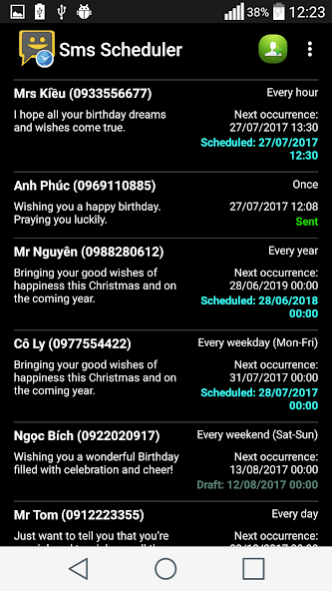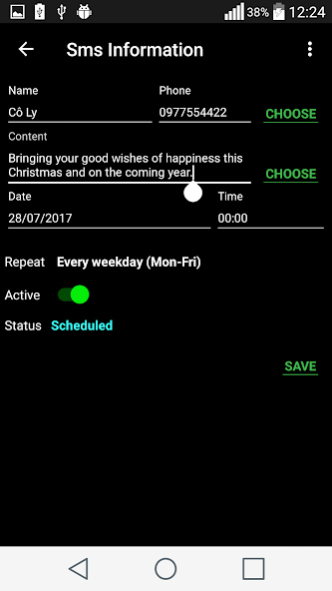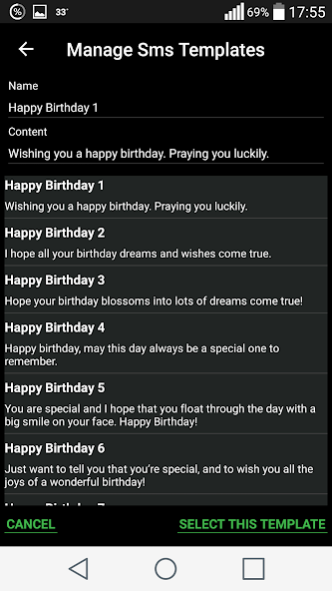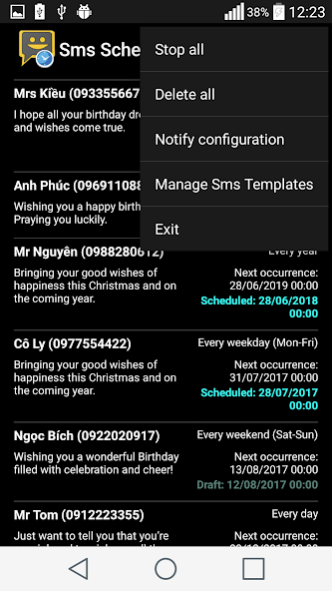SMS Scheduler 1.5.1
Free Version
Publisher Description
SMS Scheduler helps you automatic sending sms at any time in the future.
Have you ever forgotten about sending your mother (wife or friends) happy birthday wishes? Has your love one ever wanted to break up with you after not getting any sweet nothings on your anniversary ? Have you ever hoped for tightening up relations with your business partners by sending them New Year wishes? Now you can do it in SMS Scheduler.
Main features:
1. Recipients can be typed in directly or selected from contacts
2. Flexible scheduling system: easily schedule Birthday, Anniversary, Christmas and New
Year messages to your friends...
3. Allow select repeate type: Every hour, Every day, Every weekend,...
4. Status and Notifications are triggered for sent or failed messages.
5. Allow you manage the message templates (There are 70 message templates available), you can add/delete if you want.
....
About SMS Scheduler
SMS Scheduler is a free app for Android published in the System Maintenance list of apps, part of System Utilities.
The company that develops SMS Scheduler is Nguyá»
n Äắc Phúc. The latest version released by its developer is 1.5.1.
To install SMS Scheduler on your Android device, just click the green Continue To App button above to start the installation process. The app is listed on our website since 2019-10-11 and was downloaded 5 times. We have already checked if the download link is safe, however for your own protection we recommend that you scan the downloaded app with your antivirus. Your antivirus may detect the SMS Scheduler as malware as malware if the download link to vn.psys.smsscheduler is broken.
How to install SMS Scheduler on your Android device:
- Click on the Continue To App button on our website. This will redirect you to Google Play.
- Once the SMS Scheduler is shown in the Google Play listing of your Android device, you can start its download and installation. Tap on the Install button located below the search bar and to the right of the app icon.
- A pop-up window with the permissions required by SMS Scheduler will be shown. Click on Accept to continue the process.
- SMS Scheduler will be downloaded onto your device, displaying a progress. Once the download completes, the installation will start and you'll get a notification after the installation is finished.